Are you tired of dealing with bugs in your code? Have you been struggling to find a reliable, effective solution to keep your software bug-free? Then look no further! The Bug Bash Ultimate Handbook is here to help. This comprehensive guide is packed full of the best tips and techniques for quickly identifying and squashing those pesky bugs. Precisely learn all about the fundamentals of bug bashing, get up to speed on the latest tools and techniques, and find out how to get the most out of bug bash sessions. Say goodbye to those pesky bugs with the Bug Bash Ultimate Handbook!
What is a Bug Bash and Why Should You Care?
A bug bash is a software testing event where teams gather to identify and eliminate as many bugs as possible within a given period. It is a highly collaborative and engaging process where all participants, including developers, testers, designers, and other stakeholders, work together to precisely improve the quality of a software application or product.
Now, you might be wondering why you should care about bug bashes. The answer is simple – software bugs can be expensive, time-consuming, and frustrating to deal with. Bugs can delay product releases, damage your reputation, and cause unnecessary customer complaints and negative reviews. By conducting a bug bash, you can identify and address issues before they cause any serious damage, saving you time, money, and headaches down the line.
Furthermore, a bug bash is an excellent opportunity for teams to come together and work collaboratively towards a common goal. It promotes teamwork, fosters communication, and builds morale. Additionally, bug bashes provide an opportunity to gain valuable insights into the end-users' experience, as participants who represent diverse demographics and skill sets can identify issues that may have otherwise gone unnoticed.
Bug bashes can be customized to meet the unique needs of your organization and can be conducted at various stages of the software development process. For example, you may want to conduct a bug bash before the final product launch or as part of a beta testing phase. Regardless of the timing, bug bashes are an excellent way to ensure your product is in its best possible shape and ready to hit the market.
Getting Started with Your Bug Bash
If you're tired of the pesky bugs that keep cropping up in your software, then a Bug Bash might just be what you need. This fun, interactive way of tackling software bugs can help you identify and resolve issues quickly and effectively. In this section, we'll look at what you need to get started with your very own Bug Bash.
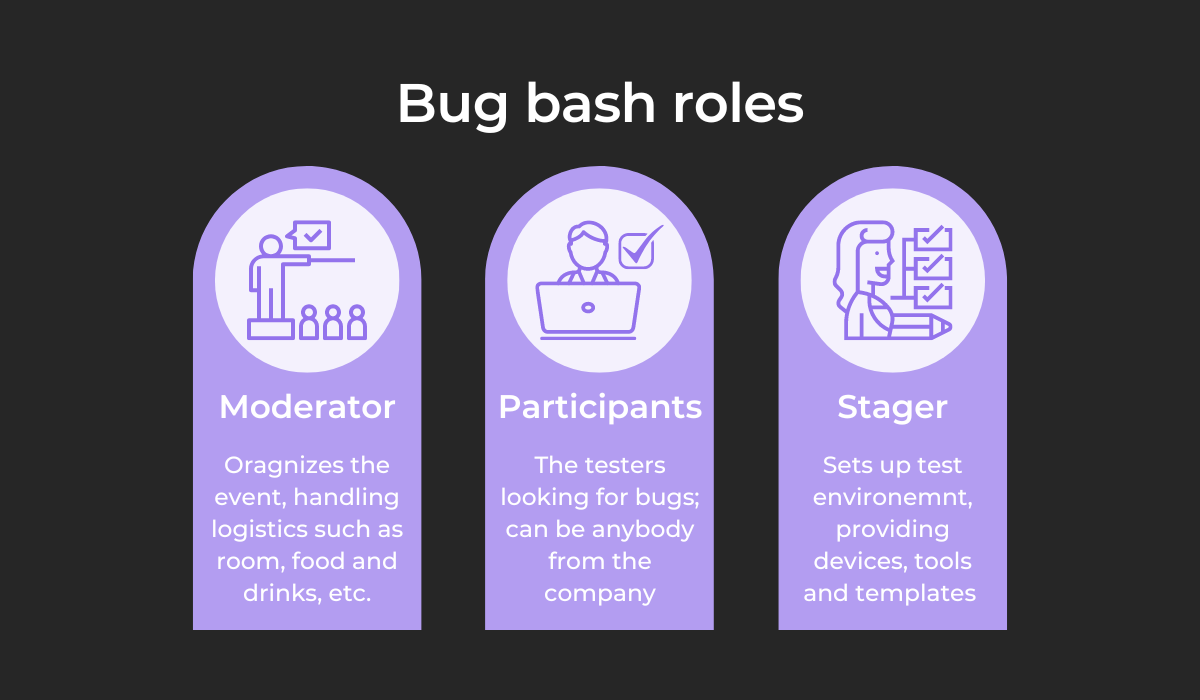
1. Define the scope of your Bug Bash
Before you begin your Bug Bash, it's important to define the scope of the event. This includes the applications, features, and components that will be included in the Bug Bash. This will help ensure that all participants are clear on what is being tested and can focus on identifying and reporting any issues within this scope.
2. Set a date and time
Once you've defined the scope, you'll need to set a date and time for your Bug Bash. Consider factors such as time zones, work schedules, and any holidays or major events that might impact participation. It's also a good idea to give participants plenty of notice, so they can plan ahead and prioritize their participation.
3. Gather your testing team
Next, you'll need to gather a team of testers to participate in your Bug Bash. This can include developers, quality assurance analysts, user experience designers, and other stakeholders who have a vested interest in the quality of your software. Consider creating a diverse team with different levels of experience and perspectives to ensure a thorough and well-rounded testing process.
4. Choose a bug tracking system
To effectively track and manage bugs, you'll need a reliable bug tracking system. There are many options available, from open-source tools to enterprise-grade solutions. Choose one that meets the needs of your team and the scope of your Bug Bash.
5. Create testing scripts and scenarios
To ensure that testing is thorough and consistent, it's a good idea to create testing scripts and scenarios that outline the steps participants should follow. These scripts can help ensure that testing is standardized, and that all testers are looking for the same issues.
By following these five steps, you'll be well on your way to a successful Bug Bash. In the next section, we'll look at setting goals for your Bug Bash, so you can measure its success and impact on your software quality.
Setting Goals for Your Bug Bash
So, you've decided to host a Bug Bash. Great! Now it's time to set some goals to ensure that your event is successful.
Setting clear goals for your Bug Bash is critical. Not only will it give you a framework to work within, but it will also ensure that your team is aligned on what needs to be achieved. Here are some key tips for setting goals for your Bug Bash.
1. Identify Your Objectives
Before you start setting goals, you need to identify the objectives of your Bug Bash. What do you want to achieve? Are you looking to identify as many bugs as possible? Do you want to focus on a specific feature or functionality? Knowing your objectives will help you set more meaningful goals.
2. Focus on Quality, Not Quantity
While it might be tempting to set a goal to find as many bugs as possible, it's more important to focus on the quality of the bugs you find. It's better to find one critical bug than 10 minor ones. Make sure your goals reflect this.
3. Be Realistic
It's important to set realistic goals for your Bug Bash. While it's great to aim high, setting unattainable goals can be demotivating. Be sure to take into account factors such as team size, project complexity, and available resources.
4. Use Metrics to Measure Success
To ensure that your goals are achievable and measurable, consider using metrics to track progress. This could include things like the number of bugs found, the severity of bugs, or the number of bugs fixed.
5. Consider Timing and Deadlines
When setting goals, it's important to consider timing and deadlines. You don't want to set goals that are too ambitious for the timeframe of your Bug Bash. Make sure your goals are achievable within the timeframe you have set.
By setting clear and achievable goals for your Bug Bash, you'll be better able to keep your team focused and motivated. Make sure your goals are aligned with your objectives, are realistic, and can be measured. With the right goals in place, you'll be well on your way to hosting a successful Bug Bash.
Recruiting Participants for Your Bug Bash
So, you've decided to have a bug bash. Great! But now you need people to participate. Finding the right participants is critical to the success of your bug bash. Here are some tips to help you recruit participants for your bug bash:
1. Cast a wide net: You want to make sure you get as many people involved as possible, so don't limit yourself to just one department or team. Invite people from different areas of your company, including developers, testers, product managers, designers, and even executives.
2. Explain the benefits: Make sure everyone knows why the bug bash is important. Explain that it's an opportunity to find and fix bugs before they impact users, improve product quality, and increase customer satisfaction.
3. Provide incentives: People are more likely to participate if there's something in it for them. Offer prizes, swag, or even a free lunch to everyone who participates.
4. Make it easy: No one wants to spend hours testing software, so make sure you're providing participants with clear instructions on how to participate and what to test. Consider providing a test plan or script to make things even easier.
5. Use the right tools: Make sure you're using a bug tracking tool that makes it easy for participants to report bugs and for you to track them. A tool like Jira or Bugzilla can make the process much smoother.
6. Schedule it properly: Make sure you're scheduling the bug bash at a time when people can actually participate. Don't schedule it during a busy week or on a day when many people are out of the office.
7. Communicate early and often: Keep participants in the loop about what's going on. Send reminders about the bug bash and let everyone know how many bugs have been found and fixed.
By following these tips, you should be able to recruit a strong group of participants for your bug bash. Remember, the more people involved, the more bugs you'll find and the better your product will be.
Running an Effective Bug Bash Session
Now that you have set up your Bug Bash and gathered your participants, it is time to precisely run an effective session. Here are some tips to ensure that your Bug Bash is successful:
1. Keep it fun: A Bug Bash should not feel like work. Create an atmosphere that is relaxed, upbeat, and fun. Provide snacks, drinks, and music to keep the mood light and enjoyable.
2. Set clear guidelines: Make sure your participants understand the purpose of the Bug Bash and what you expect from them. Provide clear guidelines on how to report bugs, what information to include, and how to prioritize them.
3. Assign roles: Have someone in charge of collecting and organizing bug reports, another person in charge of tracking progress, and another person in charge of communicating with developers. This will ensure that everything runs smoothly and that nothing falls through the cracks.
4. Keep the communication flowing: Encourage your participants to communicate with each other throughout the Bug Bash. They may find that they are experiencing the same bugs or have ideas on how to fix them.
5. Prioritize bugs: Set a time limit for the Bug Bash and prioritize the most critical bugs. This will ensure that you focus on the most important issues first.
6. Document everything: Keep track of every bug reported, how it was reported, and how it was resolved. This information will be useful when analyzing the results of the Bug Bash.
7. Provide feedback: Let your participants know how much you appreciate their participation. Provide feedback on the bugs they found, how they reported them, and any ideas they may have had on how to fix them.
8. Be flexible: Be prepared to adjust your plans as necessary. Sometimes things don't go as expected, but it is important to remain flexible and adapt to changes.
9. End on a positive note: End your Bug Bash with a positive message. Let your participants know how much you appreciate their efforts and the progress that was made. Celebrate the success of the Bug Bash and look forward to future sessions.
By following these tips, you can run an effective Bug Bash session that is both productive and enjoyable for everyone involved. Remember, a successful Bug Bash can help improve the quality of your software and make your users happier.
Analyzing the Results of Your Bug Bash
So you've completed your bug bash session. Congratulations! But, what now? What should you do with all the feedback you've received? How do you know which issues are most critical and need to be fixed immediately? In this section, we'll discuss the steps to take when analyzing the results of your bug bash.
1. Prioritize Issues:
Start by categorizing the issues into high, medium, and low priority. Identify the issues that are causing the most trouble and need to be addressed immediately. Determine the ones that can wait until the next bug bash or release.
2. Quantify the Impact:
Once you have prioritized the issues, it's time to quantify their impact. Use data such as the number of users impacted, the frequency of the problem, and the severity of the issue to determine the impact it will have on your users and business.
3. Assign Ownership:
Identify the person or team responsible for each issue. Ensure that they have all the necessary information to fix the problem. Set a deadline for each issue to be resolved and communicate it to the relevant stakeholders.
4. Develop an Action Plan:
Based on the results of the bug bash, develop an action plan to address the issues. Prioritize the fixes based on the impact and severity of the issue. Determine whether the fix can be implemented immediately or if it requires further testing.
5. Communicate the Results:
It's important to communicate the results of the bug bash to all stakeholders. This includes the participants, developers, testers, project managers, and business owners. Share the highlights, successes, and challenges of the session, as well as the plans for fixing the identified issues.
6. Incorporate Feedback:
Finally, take the feedback you received from the participants and incorporate it into the next bug bash. Make adjustments to the process, goals, and tools to improve the efficiency and effectiveness of the next session.
Best Practices for Post-Bug Bash Follow-Up
Now that your bug bash is complete, it's time to focus on post-bug bash follow-up. Following these 10 best practices will ensure that you make the most out of your bug bash, and that your bug bashing efforts are not wasted.
1. Sort and Prioritize the Bugs
It's crucial to categorize and prioritize the bugs found in the bug bash. You should prioritize bugs based on their severity, so you can focus on fixing the critical ones first.
2. Create Action Items
Create an action item list for each bug found, so your team knows what needs to be done to fix it. Make sure to assign each action item to someone responsible for ensuring that it is completed.
3. Keep Your Team Informed
Keep your team informed about the progress you are making with the bugs. Share updates on what bugs have been fixed, and what's left to be done. Keeping your team informed can also help keep up their morale.
4. Set Realistic Deadlines
Set realistic deadlines for each action item, so that everyone on your team knows what they're working towards. Be mindful of the size of your team and their capacity to work when setting deadlines.
5. Follow-up on Action Items
It's important to follow up on action items to ensure that they are completed on time. Create a schedule to check in with the team on their progress regularly.
6. Evaluate the Process
It's crucial to evaluate the bug bash process and identify areas that need improvement. Collect feedback from participants, so you can make changes that will enhance the process for future bug bashes.
7. Recognize and Reward Your Team
Recognize and reward your team for their hard work and efforts. A little appreciation goes a long way, and it can help keep up the morale and enthusiasm of your team for the next bug bash.
8. Celebrate Successes
Celebrate successes with your team. Let everyone know when bugs have been fixed and when your team reaches their deadlines.
9. Analyze Data
Analyze the data gathered during the bug bash to help identify trends and patterns. This information can help guide future bug bash efforts.
10. Plan for Future Bug Bashes
Planning for future bug bashes should begin immediately after the current bug bash is complete. Document what worked well and what needs to improve, and use this information to guide your planning for future bug bashes.
Conclusion
In conclusion, conducting a Bug Bash can be an effective way to identify and eliminate pesky bugs in your software before they affect your end-users. With this ultimate guide, you now have the tools and knowledge needed to conduct a successful Bug Bash and ensure your software is running smoothly.
Remember, one of the key factors in running an effective Bug Bash is having a strong team of participants. If you are looking to hire software developers in India, you'll find that they offer exceptional technical expertise, and their participation in a Bug Bash could be a valuable addition to your team.
Ultimately, the success of your Bug Bash will depend on how well you prepare for it and how thoroughly you analyze the results. Use the tips and tricks outlined in this guide to get the most out of your Bug Bash and improve the overall quality of your software.
With this Ultimate Handbook in hand, you can confidently tackle your next Bug Bash and say goodbye to those pesky bugs for good. So get started today, and don't forget to share your success stories with us!
FAQs
Q: What is a Bug Bash?
A: A Bug Bash is an organized event in which a team of testers try to find and report as many bugs as possible in a software application or system.
Q: How is a Bug Bash different from regular testing?
A: A Bug Bash is a more informal and collaborative approach to testing. It precisely involves a larger group of people working together to find and report bugs, whereas regular testing is usually done by a smaller team.
Q: What are the benefits of holding a Bug Bash?
A: Bug Bashes can help identify and fix issues in a software application or system more quickly and efficiently. They also promote teamwork, collaboration, and a sense of ownership among the participants.
Q: Who should participate in a Bug Bash?
A: Anyone who is involved in the development or testing of a software application or system can participate in a Bug Bash. This includes developers, testers, product owners, and stakeholders.
Q: How do you prepare for a Bug Bash?
A: To prepare for a Bug Bash, you should establish clear goals and guidelines, recruit participants, and ensure that everyone has the necessary tools and resources to participate.
Q: What should you do during a Bug Bash?
A: During a Bug Bash, participants should work together to find and report as many bugs as possible. This can involve testing the software application or system, documenting issues, and communicating with other team members.
Q: How do you analyze the results of a Bug Bash?
A: To analyze the results of a Bug Bash, you should review the bugs that were reported, prioritize them based on severity and impact, and develop a plan for addressing them.
Q: What are some best practices for post-Bug Bash follow-up?
A: Some best practices for post-Bug Bash follow-up include assigning owners to each bug, tracking progress on bug fixes, and sharing the results of the Bug Bash with stakeholders. It's also important to continue testing and monitoring the software application or system to ensure that all issues have been resolved.
Software Developer




























































 Copy Link
Copy Link































